If you're a frequent Instagram user, chances are you've already come across the need to block or unblock someone on the platform. Whether for security reasons or simply wanting to avoid someone's content in particular, knowing how to block and unblock someone on Instagram is a useful skill that every user should have.
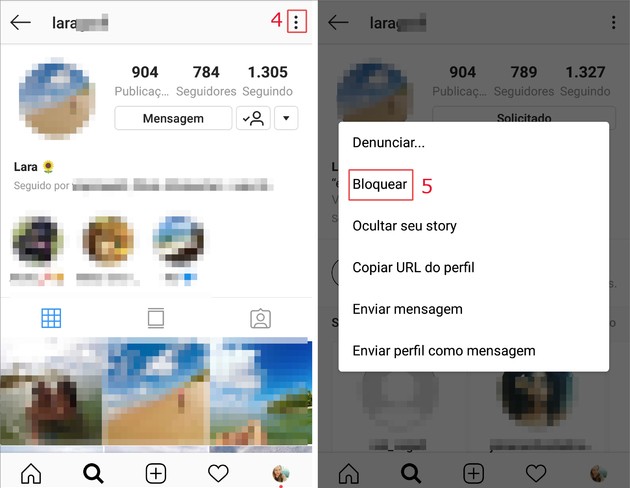
Learn how to block someone on Instagram
Follow the steps below to block a user:
- Open the Instagram app and navigate to the profile of the person you want to block.
- Click the three dots icon in the top right corner of the screen.
- Click “Block” and confirm the action.
Once you block a user, they will no longer be able to view your profile, follow you, or interact with you in any way.
Unblocking Someone on Instagram
If you decide to unblock someone on Instagram, the process is also quite simple. Follow the steps below to unblock a user:
- Open the Instagram app and go to your profile.
- Click the three-line icon in the top right corner of the screen.
- Select “Settings” and then click “Privacy”.
- Select “Blocked accounts” and find the user you want to unblock.
- Click on the “Unlock” button and confirm the action.
Once you unblock a user, they will be able to view your profile, follow you, and interact with you again.
Security tips when blocking and unblocking users
While blocking and unblocking users on Instagram is easy, it's important to consider security when taking these actions. Here are some security tips to consider:
- Only block users who you believe pose a threat to your security or who you don't want to see your profile.
- Do not share personal information with unknown or suspicious users.
- Consider making your profile private to limit access from unwanted users.
See too!
- Apps to make you look younger in photos
- Applications to see similarity with celebrities
- Apps to simulate a beard
Knowing how to block and unblock users on Instagram is an important skill for any user of the platform. By following the simple steps provided in this article, you can block and unblock users with ease. However, remember to consider security when taking these actions and follow the tips provided to keep your profile safe. We hope this article was useful to you!


