There are several websites and applications that help you transform your photos, giving the images a very different and fun look and you can choose one of the best cell phone applications to do so. free online caricature easily and quickly. It's completely online and you can also do it from your computer, just access the official website of the applications that we'll show you in the article.
How to Make a Free Online Caricature
A caricature is a drawing made based on real photos, in which some characteristics of the person portrayed are emphasized or exaggerated, on purpose, to create a more humorous image of the character in question.
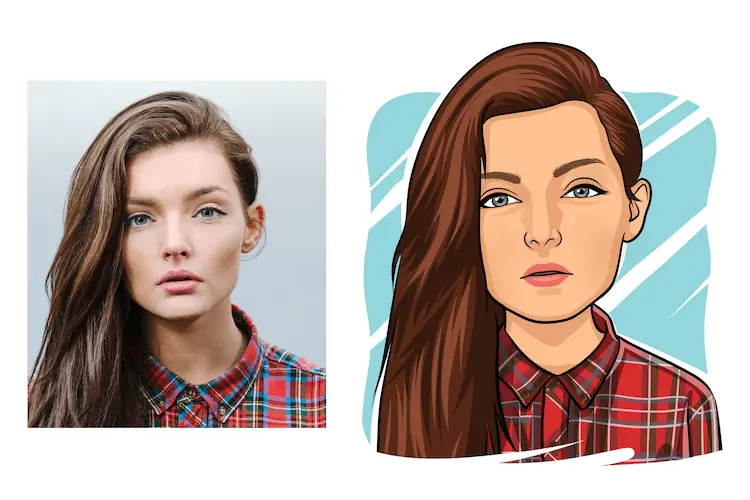
Caricatures of celebrities are a huge success on the internet, and can feature details such as big ears, a wider mouth, small eyes, a pointed nose or a wide forehead, for example, drawings inspired by the real characteristics of those portrayed in the art.
Turn photos into caricatures It's something that many artists do, usually using pencil and paper and charging a certain amount for the work. Caricaturists can be found in different places, and all you need to do is give them a photo of the person who will be transformed into a caricature to start the work. It is also possible to find companies that offer caricature services at parties, graduations and weddings to make the event even more fun. After all, who doesn't love having a souvenir like this?
With the popularization of technology, it is now possible to make free caricatures online, even if you don't have much talent for drawing, just use tools that make this work easier. There are several websites that offer the possibility of creating your caricature in an easy and practical way:
- cartoon.pho.to
- caricaturer.io
- photofunia.com
- www.cartoonize.net
- www.wish2be.com
- photomania.net
- flashface.ctapt.de
- www.befunky.com
Free Online Caricature Applications
Making your caricature on your cell phone is simple and easy, just download an app and follow the steps. Discover, below, websites and apps for making free caricatures.
Flash Face
On this website to make free online caricatures you can create your drawings using a Flash program, adding changes to the hair, eyes, nose, mouth and beard. At the end, you can share your creations on social media.
Just access the Flash Face website (lashface.ctapt.de) and use (the program is also available for Android and iOS).
How to make a caricature in the Flash Face app
First you need to download it on your cell phone (Play Store or Google Play). You can register and within the application there are free and paid options. You can start by selecting the person's hair type, there are various cuts and sizes. Then choose the shape of your face and adjust the size and dimensions with your fingers. Then you can “assemble” the face with the eyebrows, eyes, nose, mouth... It's up to you to adjust them on the screen.
You can create humanized or satirical caricatures of men or women and when finished you can save them as an image on your cell phone's camera roll. Very simple!
Build Your Wild Self
With this tool, you can create even more elaborate designs full of colors, being able to define the characteristics of various parts of the body and even add clothes and accessories. At the end, just type the name and send it to the person who was caricatured.
This tool already tends towards more humorous caricatures and it is possible to create different versions.
Visit the Build Your Wild Self website (www.buildyourwildself.com)and show your talent.
South Park Avatar
Have you ever thought about creating your South Park avatar? Using the South Park Avatar online app (southpark.cc.com/avatar) this is possible, just choose a doll that looks like you, select the clothes and accessories and make changes to the physical characteristics. The result can be shared with friends. Very funny!
Caricature Me
One of the best-known apps for making free caricatures, this program allows you to create funny and entertaining montages using photos taken on your cell phone. The Caricature Me app is free and has an iPhone version.
MomentCam
Another famous caricature app, MomentCam converts photos into caricatures very easily. Just use images from your camera roll or take a photo right away and the fun begins.
This application is very simple to use. All you have to do is download it to your cell phone, choose a photo from your images and it will convert it into caricatures! Very easy and practical!
The MomentCam app has versions for Android and iOS.
Prism
Do you already know the app that turns photos into works of art? This is Prisma, which allows you to add different filters to images, making them look like famous paintings. Free, the Prisma app runs on Android and iPhone.
The Prisma app has gained a lot of fans for some time now. In fact, it can also transform your image into a more cartoonish one and in the application itself you can add filters and much more.
How to turn photos into caricatures
Looking for a website that turns a photo into a caricature? A good option is Photo Effects, very easy and simple to use. Check out the step-by-step guide to using it:
- Visit the Photo Effects website (photomania.net/select-photo);
- You can select a photo from your Facebook or upload a photo from your computer. Select the desired option and open your photo;
- You will have several options to use effects on your photos. In the effect options, scroll down and look for the “Cartoon” option;
- In this tab you will have several effect options, select the one you like best and define the intensity of the effect on your photo.
Ready! Your caricature photo is ready. To download your edited photo, you need to click on the option above the photo.


