I know your passion for Free Fire and I understand how frustrating it is to play with glitches or Internet lag. Fortunately, there are solutions to improve the Free Fire ping.
To help you understand more about the Free Fire ping, I prepared today's article on the subject. Interested in finding out more? So follow me now!
What is Free Fire ping?
Ping is an indicator of the connection speed between a local host and a server. This speed is calculated in milliseconds and should be less than 100 for optimal game performance.
For example, if the ping is 150, it means that the connection speed between your cell phones and Garena's servers is 150 milliseconds.
So, every action you take will be validated in 0.15 seconds.
The average ping in video games, worldwide, is around 250. Not bad at all. Ideally, it should be below 100, but if it goes below 300, nothing happens (at least with Free Fire). Don't worry.
If your ping is above 500, gameplay may begin to suffer.
You know you are suffering from lag because the game is delayed, for example you shoot and hear the sound of bullets seconds later.
Why does the ping go up?
Here are the main causes:
- Unstable internet connection
- Many devices connected to a WiFi network
- Other devices connected to the WiFi network require more resources, for example when watching movies online or downloading very large files
- Applications open in the background
- Active background downloads
- Viruses on cell phones that consume the Internet
It is very difficult to completely eliminate lag, as even the most expensive devices that have the most advanced technology on the market suffer from it from time to time.
The delay will always be present. What can change between one device and another is the frequency and intensity with which it occurs.
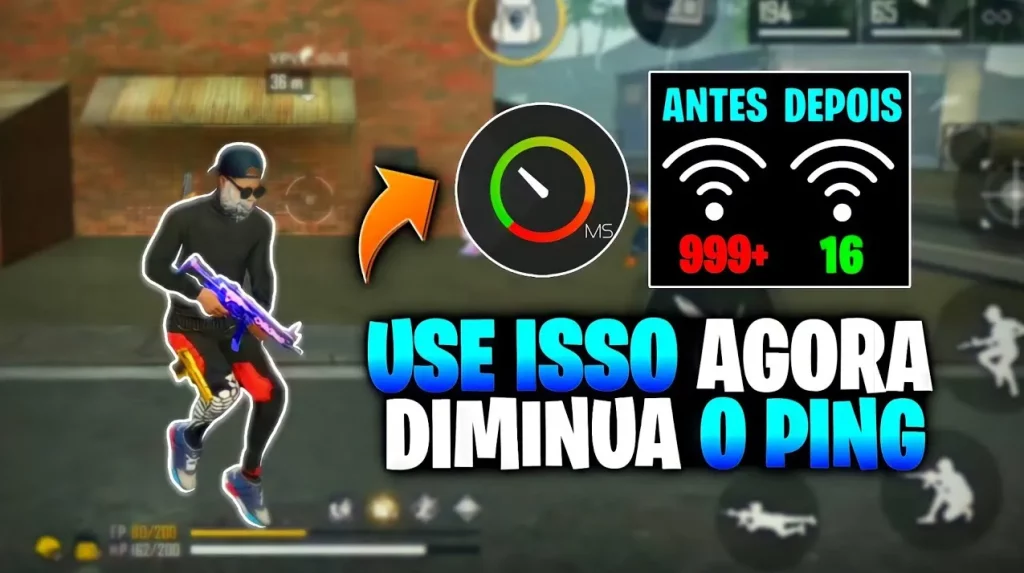
But how to improve Free Fire ping?
There is no definitive way to resolve these issues. They depend on many things, so you can only control them, to the point that you can play without any problems.
Using apps is the easiest way to do it, although this is not the best way. It's just one of the steps you need to take to combat lag and high ping. To do this, download these apps:
- Ping Mobile Games: Anti-Lag
- Ping Master X: Set Best DNS For Gaming [Free]
The first is responsible for optimizing and making the most of WiFi and mobile data. The second speeds up the cell phone by closing background applications and performing other tasks to free up RAM and take load off the processor.
After downloading them, you must configure them (nothing complicated). With this, you should already notice the changes. This may be enough to keep the ping below 300 and reduce or “eliminate” the lag.
Would you like to know more about how to improve your Free Fire ping? So be sure to follow the other articles on the blog, I have lots of other news for you!


