If you are a gamer, a content creator or need to do a tutorial, recording your PC screen can be very useful. However, finding free and efficient screen recording software can be challenging. Fortunately, there are many free apps that can help you record your PC screen with ease. In this article, we will introduce you to the 7 best apps to record your PC screen for free.
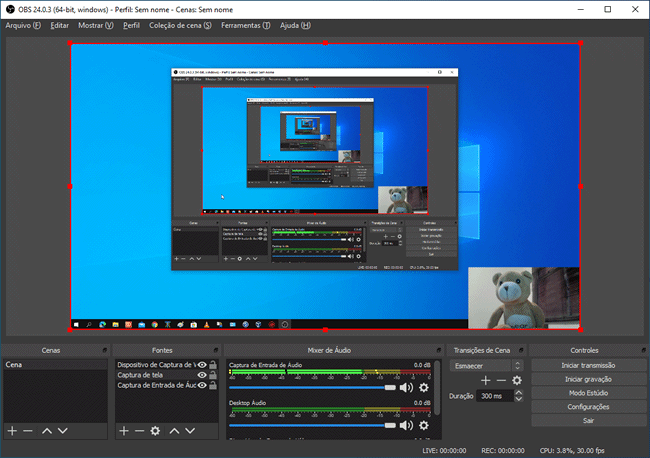
Best Apps to Record PC Screen for Free
OBS Studio – OBS Studio is one of the best apps to record your PC screen for free. It offers a wide range of recording and streaming features, including support for multiple audio and video sources. Additionally, OBS Studio allows you to easily customize your recording and streaming settings to meet your specific needs.
ShareX – ShareX is another free and open-source screen recording app for Windows. With it, you can record your PC screen, take screenshots, and even create animated GIFs. ShareX also offers many advanced features like image editing and multi-monitor support.
CamStudio – CamStudio is a free screen recording software that allows you to record everything that happens on your screen. It is easy to use and offers many useful features such as audio and video capture, frame rate customization, and webcam recording. CamStudio is a good choice if you need to record tutorials or presentations.
Icecream Screen Recorder – Icecream Screen Recorder is another popular application to record PC screen for free. It offers many advanced features like webcam recording, selected area recording, audio and video capture, and more. Icecream Screen Recorder also allows you to add notes and drawings to your recordings.
See too!
- How to download free music on iPhone?
- How to recover a lost Gmail account
- How to free up space on your cell phone by deleting apps
TinyTake – TinyTake is a free screen recording app that allows you to record your PC screen and take screenshots. It offers many useful features such as image annotation, sharing images and videos directly from the app, and recording audio. TinyTake also has an intuitive and easy-to-use user interface.
Windows 10 Game DVR – If you are a gamer, you can take advantage of the Game DVR built into Windows 10 to record your games. With Game DVR, you can record games and apps in the background while you play them. It also allows you to edit your gameplay clips and share them directly from the app.
FAQs
Here are some frequently asked questions about apps to record your PC screen for free:
- Are all these apps safe? Yes, all listed apps are safe to download and use. Make sure you only download them from trusted sources.
- Do these apps work on all operating systems? Not necessarily. Some applications may only be compatible with certain operating systems. Check the specifications of each application before downloading it.
- Can I edit my recordings using these apps? Yes, most of these apps offer basic video editing features like trimming and trimming. However, if you need more advanced features, you may need to use separate video editing software.
Recording your PC screen can be a useful task, whether you want to create tutorials, record games, or simply share your screen with friends and co-workers. With the apps listed in this article, you can record your PC screen for free and easily. Each app has its own features and benefits, so choose the one that best suits your needs. Try some of these apps and start creating your own videos and tutorials today!


