Google Chrome is one of the most popular browsers in the world. Millions of users use Chrome every day, whether it's to browse the web, check their email or even play games. However, did you know that Google Chrome has a feature called Dark Mode, which is extremely important and can significantly improve your browsing experience?
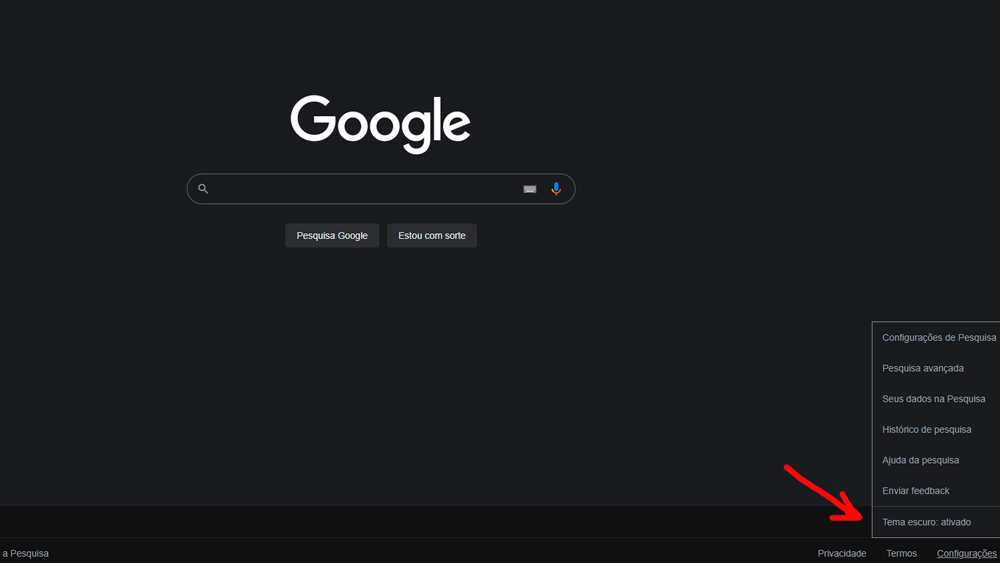
What is Dark Mode and know the importance of dark mode?
Dark Mode is a feature that changes Chrome's user interface color scheme to a dark theme. This means that Chrome's default white background is replaced with a dark background, usually black or dark gray. Dark Mode is easier on the eyes in low light environments and can reduce eyestrain. Also, many people find Dark Mode to be more aesthetically appealing than the default Chrome theme.
- How to enable dark mode?
Enabling Dark Mode in Google Chrome is quite simple. Follow the steps below:
- Open Google Chrome.
- Click on the three vertical dots in the upper-right corner of the screen.
- Select "Settings".
- Click on “Appearance”.
- Under "Theme", select "Dark".
Ready! Dark Mode is now enabled on your Google Chrome. You can disable it at any time, just follow the same steps and select “Light” instead of “Dark”.
- Advantages and importance of dark mode
In addition to being easier on the eyes in low-light environments, Dark Mode has other benefits that can improve your browsing experience:
1. Energy Saving
If you're using a mobile device, Dark Mode can help save battery life. This is because OLED and AMOLED screens, which are used in many modern devices, can turn off individual pixels on a black screen, thereby saving battery power.
2. Better Concentration
Dark Mode can help improve your concentration when browsing the web. This is because darker, less bright UI colors can help reduce visual distractions.
See too!
- How to Delete Data from a Lost or Stolen Phone
- Cheap airline tickets: Buy with these foolproof tips
- Appearance with FaceApp: How to change, tips and tricks.
3. Eyestrain Reduction
If you spend a lot of time in front of a computer screen, Dark Mode can help reduce eyestrain. This is because dark colors are less intense than bright colors and can help relax your eyes.
Dark Mode is a useful feature that can significantly improve your browsing experience on Google Chrome. It's easy to activate and offers many benefits, including energy savings, better concentration and reduced eyestrain. Also, many people find the dark theme to be more aesthetically appealing than the default Chrome theme. If you haven't tried Dark Mode yet, try activating it in your Google Chrome and see the difference.
We hope this article was useful and informative for you. If you have any questions or comments, feel free to leave them below. Thanks for reading and we hope you have a great experience on Google Chrome with Dark Mode turned on!


