When it comes to presentations, many people tend to turn to traditional software like PowerPoint to create their slides. However, it is not always possible to have access to a computer or laptop, which can be a big problem for those who need to prepare a presentation at the last minute. In this article, we'll introduce the best apps for making slideshows on mobile and show you how they can help you create professional and impactful presentations. So let's go!
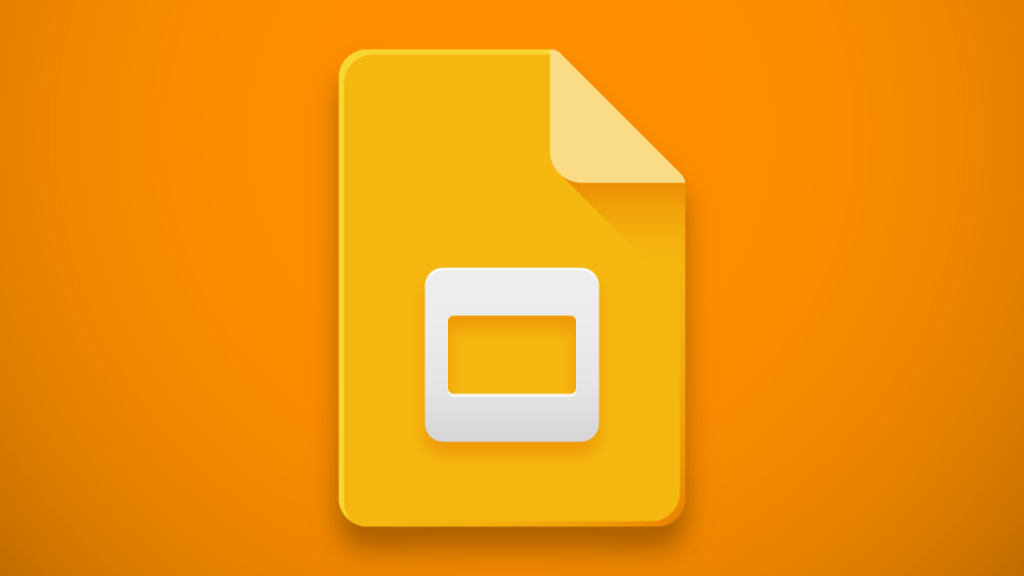
Best apps to make slideshows on mobile
Below, we've selected the best apps for making slideshows on mobile, taking into account their ease of use, available features and compatibility with different operating systems.
1. Google Slides
Google Slides is one of the most popular apps for creating presentations, both on desktops and mobile devices. With the mobile app, you can create, edit and share your slides quickly and easily.
Some of the available resources include:
- Several pre-built themes and templates to choose from
- Text, image and graphics editing tools
- Compatibility with different file formats such as PPT and PDF
- Option to share and collaborate in real time with others
- Offline access to your files and presentations
Google Slides is a great choice for anyone looking for an all-in-one, easy-to-use application for creating professional presentations.
2. Canva
Canva is one of the most popular apps for creating designs and visual content quickly and easily. With the mobile app, you can create amazing slides with a variety of available features.
Some of the available resources include:
- Several pre-formatted slide templates to choose from
- Library of free images, icons, and illustrations to use in your slides
- Text, image and graphics editing tools
- Compatibility with different file formats such as PPT and PDF
- Option to share and collaborate in real time with others
Canva is a great choice for anyone looking for an intuitive and easy-to-use app to create presentations with a distinctive design.
See too!
- Fashion apps for you to dress well
- Teeth Whitening Apps: Get a Bright Smile
- Discover What is the Best Meditation App: Complete Guide
3. Prezi
Prezi is an application that allows you to create zoomable presentations, making your presentation more dynamic and interactive. With the mobile app, you can create amazing presentations on the go.
Some of the available resources include:
- Several pre-formatted presentation templates to choose from
- Option to create presentations in zoom format
- Library of images and icons to use on your slides
- Compatibility with different file formats such as PPT and PDF
- Option to share and collaborate in real time with others
4. Microsoft PowerPoint
Microsoft PowerPoint is one of the most popular software for creating presentations on desktops, but it also has a mobile version that allows you to create professional presentations on the go.
Some of the available resources include:
- Several pre-built themes and templates to choose from
- Text, image and graphics editing tools
- Compatibility with different file formats such as PPT and PDF
- Option to share and collaborate in real time with others
- Offline access to your files and presentations
Microsoft PowerPoint is a great option for those who are already familiar with the software's interface on desktops and want to continue using it on their mobile devices.
FAQs
- What are the best apps to make slideshows on mobile? Some of the most popular options are Google Slides, Canva, Prezi, Microsoft PowerPoint and Haiku Deck.
- Is it possible to create professional presentations on a mobile phone? Yes, it is possible to create professional presentations on a mobile phone with the available slideshow maker apps.
- What is the most important feature in a mobile slideshow maker app? Ease of use is one of the most important features to consider in a mobile slideshow maker app.
- Do you need advanced design skills to create professional presentations on a mobile phone? Not necessarily. Many of the mobile slideshow maker apps offer easy-to-use features and pre-formatted templates that allow you to create professional presentations even without advanced design skills.
In conclusion, apps for creating slides on mobile provide practicality and ease to create professional presentations on the go. With the variety of options available, you can choose the one that best suits your needs and create amazing presentations without needing a computer or laptop.


