When it comes to preserving memories and special moments, there's nothing better than creating a personalized photo collage with the help of a collage maker app. A photo collage is a fun and creative way to turn your memories into a work of art. In this article, we'll show you the best apps to make awesome photo collages in just a few simple steps.
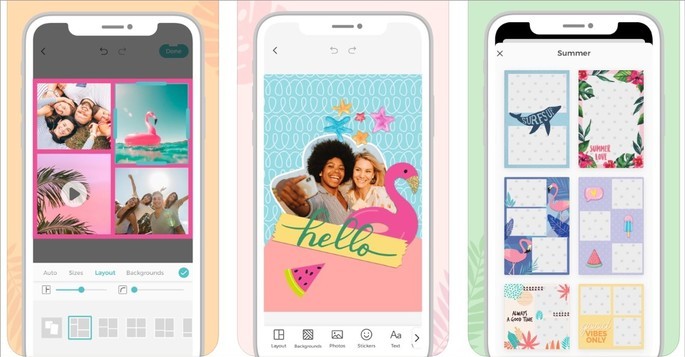
Discover apps to make photo collages
Discover the best apps to make photo collages and create amazing memories. Check out our selection of apps for photo collages right now!
1. Layout from Instagram
Layout from Instagram is a free app that allows you to create photo collages from your Instagram images or your photo gallery. It offers various layout options, filters and other editing tools to help you create a perfect collage. The app also allows you to share your collage directly on Instagram or other social networks.
2. Canva
Canva is an online graphic design platform that also offers a mobile app. In addition to creating professional designs, Canva also has many ready-made photo collage templates. The app offers a wide selection of layouts, graphic elements, filters and other tools to help you create an amazing photo collage.
3. Pic Collage
PicCollage is a free app that lets you create photo collages from your images in your phone's gallery. It offers a wide variety of layouts, background options, filters, stickers and other editing tools to help you customize your photo collage. The app also lets you share your collage directly on social media.
4. Diptic
Diptic is a photo collage app that offers multiple layout options, frames, borders, and filters. It also lets you adjust the size and shape of each image individually. Diptic is free to download but offers in-app purchases to access additional features.
With these apps, you can easily create stunning photo collages and share them with friends and family. Try them out and find the one that best suits your needs and preferences.
Tutorial on how to make your collages
- Step 1: Choose Your Photos
The first step in creating a photo collage is choosing the images you want to use. You can select photos from a specific event, like a wedding or a trip, or choose random photos that you'd like to display together. Be sure to choose high quality photos to ensure the final collage is crisp and clear.
- Step 2: Choose Photo Collage Software
There are many software available that allow you to create photo collages easily. Some of them are free while others require a fee to unlock all features. We recommend Canva, an easy-to-use, feature-packed platform to make your photo collage exceptional.
- Step 3: Select a Layout
Now that you've chosen your photos and selected a software, it's time to choose your collage layout. You can choose a simple layout with two or three photos, or opt for a more complex layout with multiple photos. Try different options until you find the one that best suits your images.
- Step 4: Add your Elements
Now it's time to add elements to your photo collage. You can add text, shapes, clipart and more to customize your collage. Be sure to use fonts and colors that match your photos and add a personal touch.
See too!
- Apps to create videos with your photos in less than 1 minute
- Car maintenance apps
- How to play Call Of Duty for free on mobile?
- Step 5: Adjust the Collage
Once you've added all the elements you want, it's time to tweak the collage. You can adjust the size and position of the images, as well as change the background color and other elements of the collage. Be sure to carefully proofread your creation to make sure everything is perfect.
- Step 6: Export and Share
Finally, it's time to export your photo collage and share it with the world. You can export your collage in several formats including JPEG, PNG and PDF. Share your artwork on social media or frame it to display in your home.
To sum it up, with these simple steps, you can create a stunning personalized photo collage that will surely amaze everyone. It doesn't matter if you're a seasoned professional or a beginner, creating a photo collage is a fun and easy way to turn your memories into a work of art. Give Canva a try and create your photo collage right away!


