In Brazil, instant messaging is one of the main uses of mobile devices, such as cell phones or smartphones. The main application that has this function is the Whatsapp. With it, a variant of free applications was born that has different functions.
You know those funny stickers, that today any message we send has to have one, and when you want to play with a friend then? Very cool isn't it, today we're going to teach you how to download new stickers on WhatsApp.
Since they were made available to users, the whatsapp stickers have been very successful.
Currently, it is common to talk with friends only through of figurines, exchange stickers with strangers or even to use that one Photograph spontaneous of friends for to create their own figurines.
Definitely, they have arrived and have already conquered the users of social network.
After all, who doesn't love to the whatsapp stickers huh?
Since they were launched in 2018, the options for figurines available in the application is only increasing every day, so much so that there are even groups created solely for this purpose: the exchange of stickers among users of Whatsapp.
In addition to allowing you to meet other people, it also helps to increase your sticker library.
And you can find everything, memes, drawings, movies, characters, funny messages, football and even politics.
The method for save the received stickers in conversations in your favorites is very simple, just click on it and then select the option “save to favorites”.
However, you don't just have to wait for your friends or acquaintances to send, you can download new figurines to complement the ones you already have.
And with that in mind, we'll teach you how download new stickers on WhatsApp, both for the system android how much iOS (Iphone), an easy and fast process.
- open the app Whatsapp on your cell phone and join any conversation;
- Tap the button emoji, located on the left side of the typing bar (bottom corner of the screen);
- After the options are presented, tap the figure, third from left to right;
- At the top of the menu, click on the “+”;
- The application will display a list of various stickers available for download;
- Just click on the “arrow" for to go down your desired package and start using your arsenal of stickers in your conversations with friends and family.
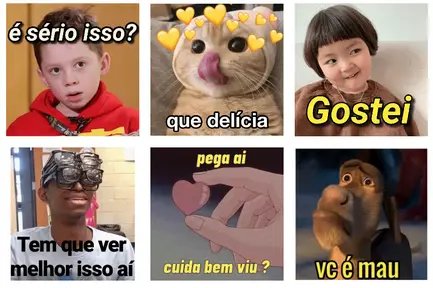
Pretty easy, right? There's no secret to download new stickers directly by Whatsapp.
However, if you want more options from the stickers, we bring you another way to download new stickers, through app Sticker.ly, Let's go?
- First, go to play store correspondent of your system android or iOS and perform the download from the application Sticker.ly;
- When opening the app, log in with your desired account (google or facebook) to start using;
- When accessing the application, the packages available for download will be displayed or you can search separately for the figurines that you want to have in your library;
- Did you find it? just tap on the package or figure desired and wait for them to be loaded;
- Once the upload is complete, tap the Add to Whatsapp;
- Wait for the end of download and then click on “To add” to finish the procedure successfully.
funny memes app
A package suggestion would be the Funny Meme Stickers – WAStickerApps, which can be downloaded from link, straight from Google Play.
If you open one of the sticker apps, you will find many options available and you will be able to check out the complete package.
Then just click the green button to perform the installation, it's very simple! Now you can use your new stickers in the application.
Ready! Now that you know how to save It is download new stickers, just select your favorites It is increase your list in stickers, thus making your more fun conversations and dynamics.


