Is your computer running slow? Maybe it's time to free up RAM. In this article, we'll show you how to do this simply and effectively.
Before we start, let's explain what RAM is and why it is important for your computer's performance. RAM (Random Access Memory) is responsible for temporarily storing the data that the computer is currently using. When you open a program or file, it is loaded into RAM so that it can be accessed quickly. The more RAM your computer has, the more programs and files it can store in its memory, and the faster it can run them.
However, even with plenty of RAM, your computer can start to slow down if too many programs are running at the same time or if they are using too much RAM. This is where the need to free up RAM comes in.
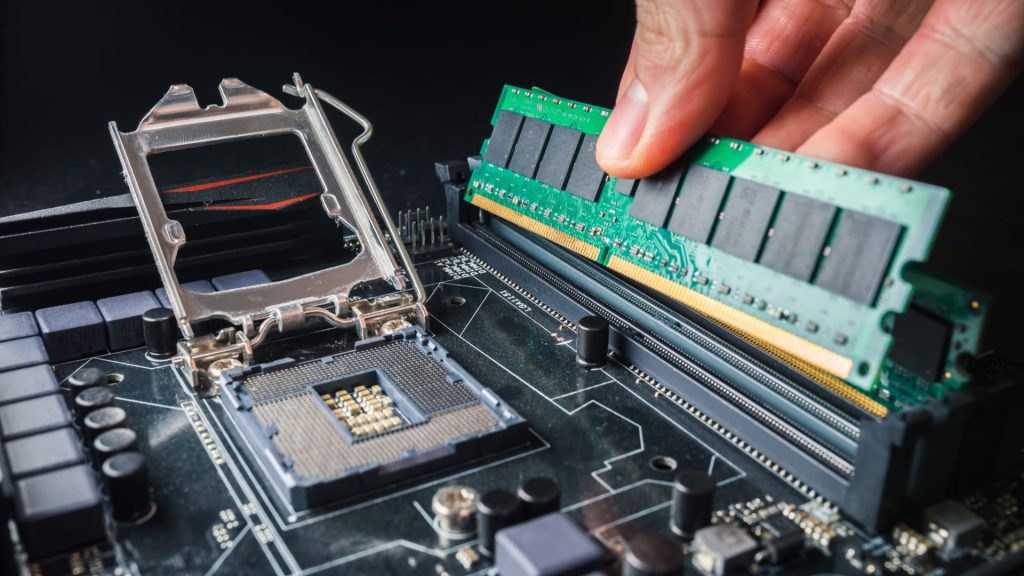
How to free up RAM on your computer: tips and tricks
Here are some ways to free up RAM on your computer:
- Close programs not in use
One of the main reasons for a lack of RAM is having too many programs open at the same time. If you're only using a few programs at the moment, close the others. This can help free up RAM and improve your computer's performance.
- Use Task Manager
Task Manager is a handy tool that lets you see what programs are running on your computer and how much RAM they are using. To access the Task Manager, right-click on the taskbar and select “Task Manager”. In the “Processes” tab, you will see a list of all running programs. Select a program and click "End Task" to close it and free up RAM.
- Disable auto-start programs
Some programs are set to start automatically when you start your computer. This can slow down your computer, as these programs may be using a lot of RAM from the start. To disable auto-start programs, open Task Manager and go to the “Startup” tab. There you will see a list of all programs that start automatically. Select a program and click "Disable" to disable it.
See too!
- The best apps that pay per registration
- The best apps to create amazing slides
- The best calendar apps for Android
- Add more RAM
If your computer is still sluggish after trying the above tips, it might be time to add more RAM. The amount of RAM you need depends on the type of work you do on your computer. If you use programs that consume a lot of RAM, such as games or video editing programs, it is recommended that you have at least 8 GB of RAM. Otherwise, 4GB might be enough.
In summary, RAM memory is one of the most important components of your computer and can directly affect its performance. When RAM memory is full, your computer may start to slow down and crash. Fortunately, there are several ways to free up RAM, such as closing unused programs, using the Task Manager, turning off auto-start programs, and adding more RAM. Keep in mind that depending on the type of work you do on your computer, the amount of RAM you need will vary. We hope this article was helpful in helping you improve your PC's performance.


