If you're a Netflix user thinking about canceling your subscription, you've come to the right place. In this article, we'll walk you through the process of unsubscribing from Netflix step-by-step and make sure you do it without any problems.
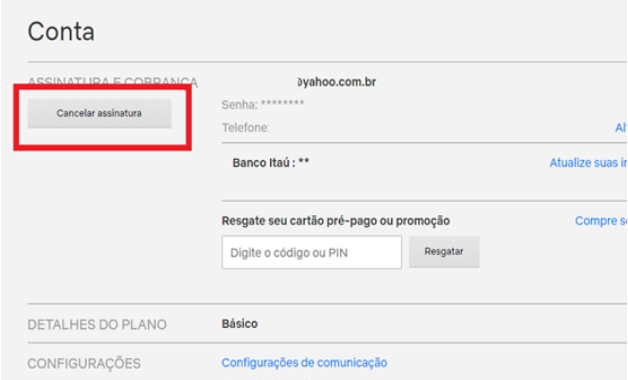
Learn how to unsubscribe from Netflix
The Netflix subscription cancellation process is quite simple and straightforward. Just follow the steps below:
- Access your Netflix account using a web browser.
- Click on the profile icon in the upper right corner of the screen.
- Select the “Account” option from the drop-down menu.
- In the “Subscription and Billing” section, click the “Cancel Subscription” button.
- Follow the onscreen instructions to confirm the cancellation.
Remember that after canceling your subscription, you will no longer have access to Netflix content. If you wish to reactivate your subscription, you can do so at any time following the same steps as above.
Canceling a Subscription Through the Netflix App
If you regularly use Netflix on a mobile device, you can cancel your subscription directly in the app. See how:
- Open the Netflix app on your mobile device.
- Tap the menu icon (usually in the upper left corner of the screen).
- Select the "Account" option at the bottom of the menu.
- Tap “Cancel Subscription”.
- Follow the onscreen instructions to confirm the cancellation.
See too!
- Applications to calculate the consumption of the electricity bill
- How to cancel an Internet purchase: know your rights
- How to create a perfect anime avatar: a step by step guide
Canceling your Netflix subscription is a pretty simple and straightforward process. If you follow the instructions above, you can cancel your subscription without any problems. Remember that after canceling, you will no longer have access to Netflix content. If you wish to reactivate your subscription, you can do so at any time by following the same steps.
We hope this guide has been helpful to you! If you have any questions or need additional help, please don't hesitate to contact us.


